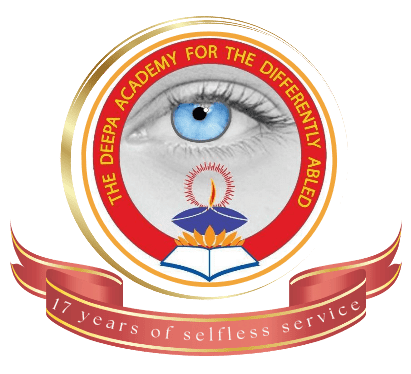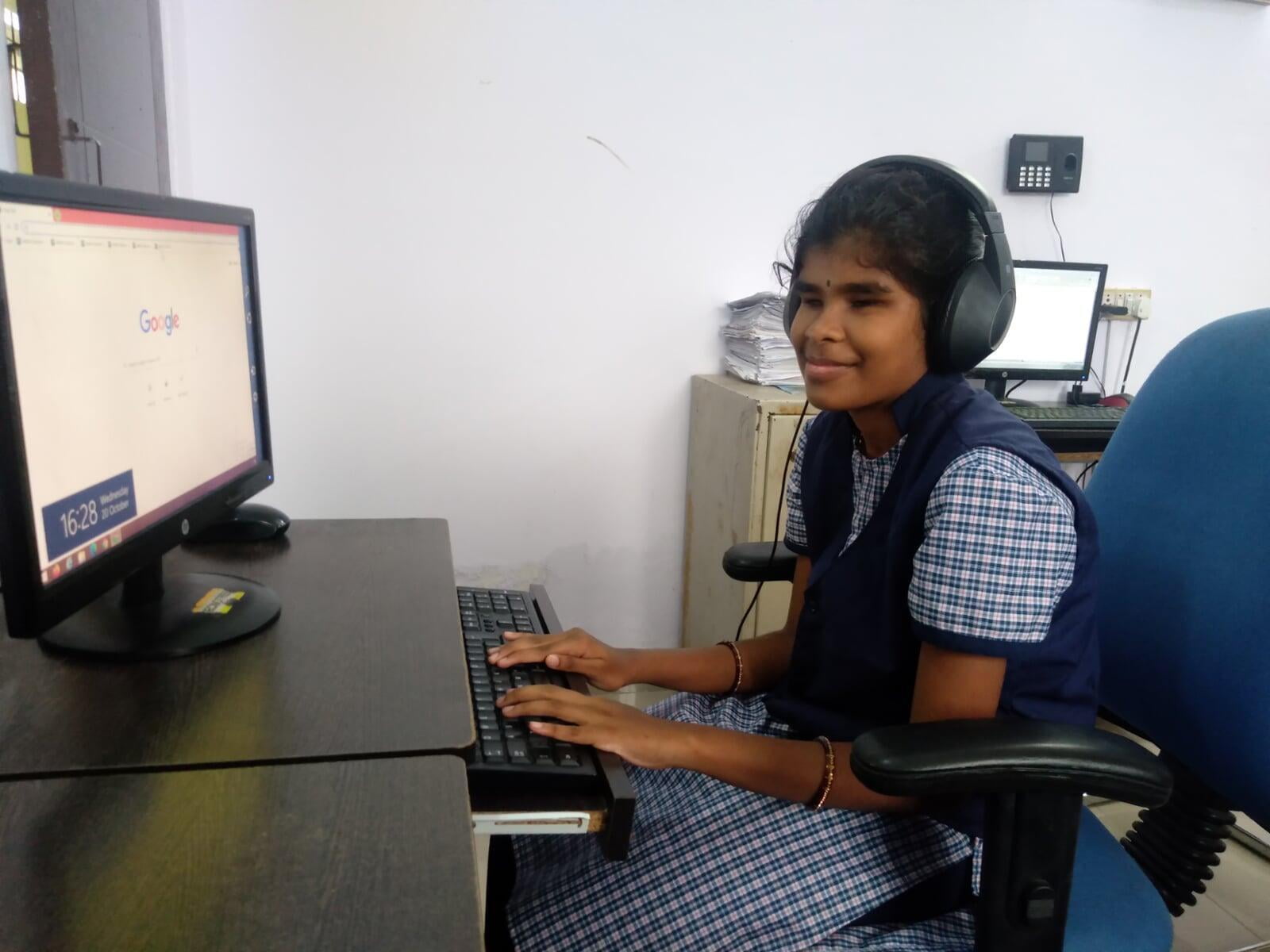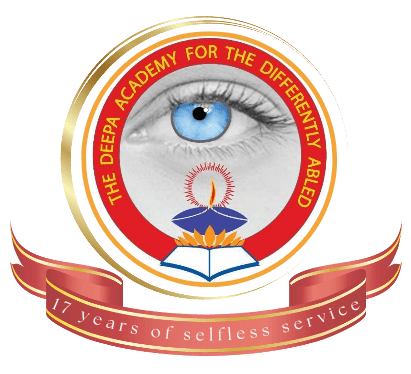Computer Training

Computer Training for blind individuals focuses on providing them with the skills and tools necessary to access and navigate digital technology effectively. Here are some key aspects of computer education for blind individuals:
1. Screen Reader Software: Screen reader software is a critical tool for blind individuals to access and interact with computers. It converts on-screen text into synthesized speech or Braille output. Computer education for the blind often includes instruction on using screen reader software, such as JAWS (Job Access With Speech), NVDA (NonVisual Desktop Access), or VoiceOver (built-in on Mac).
2. Keyboard Navigation: Blind individuals often rely on keyboard commands for efficient computer navigation. Computer education programs teach keyboard shortcuts, such as using Tab, Shift, and arrow keys to navigate menus, dialog boxes, and web pages without relying on visual cues.
3. Document Formatting: Blind individuals are taught techniques for creating and formatting documents in accessible formats. This includes using proper heading structures, alt text for images, descriptive links, and ensuring compatibility with screen readers.
4. Online Resources and Communication: Computer education for the blind includes training on accessing online resources and participating in digital communication. This involves using email, social media platforms, instant messaging, and online collaboration tools.
1. Screen Reader Software: Screen reader software is a critical tool for blind individuals to access and interact with computers. It converts on-screen text into synthesized speech or Braille output. Computer education for the blind often includes instruction on using screen reader software, such as JAWS (Job Access With Speech), NVDA (NonVisual Desktop Access), or VoiceOver (built-in on Mac).
2. Keyboard Navigation: Blind individuals often rely on keyboard commands for efficient computer navigation. Computer education programs teach keyboard shortcuts, such as using Tab, Shift, and arrow keys to navigate menus, dialog boxes, and web pages without relying on visual cues.
3. Document Formatting: Blind individuals are taught techniques for creating and formatting documents in accessible formats. This includes using proper heading structures, alt text for images, descriptive links, and ensuring compatibility with screen readers.
4. Online Resources and Communication: Computer education for the blind includes training on accessing online resources and participating in digital communication. This involves using email, social media platforms, instant messaging, and online collaboration tools.